 News
News
Capturing information
I have a feeling that if you're reading this you either geek out on systems like I do or you really need systems in your life. I wanted to share with you a new system I created just yesterday for processing - and putting to use my Kindle highlights.
I read a lot - both business books and fiction - and I am inspired by so much. After completing the Building A Second Brain course, I knew I needed to create a system that would actually help me do something with all this inspiring content.
So here's my system (simple version):
- Highlight important parts of the text using Kindle (try the Highlighted app for print books)
- Export your Kindle highlights (trialing Klib for this purpose but you could just email them to yourself)
- Paste your Kindle highlights into a doc (I am using Craft Docs)
- Follow this process to progressively summarize what you've read, keeping in mind your future self.
- Take the last level of summarization that you complete and use that to inspire your own content, offers, anything!
Note: this whole process took me less than 15 minutes.
Want to take a peek at my progressively summarized note? Click here
Would you try a technique like this? What do you do with the knowledge you gain from reading?
 On the blog
On the blog

Easy ClickUp Setup: A Simple & Strategic All-In-One System - New Leaf Digital
Go from fires to freedom with your ClickUp setup. As a complete business management tool, stay on top of what's important, streamline communication, and scale faster.
 ClickUp features
ClickUp features
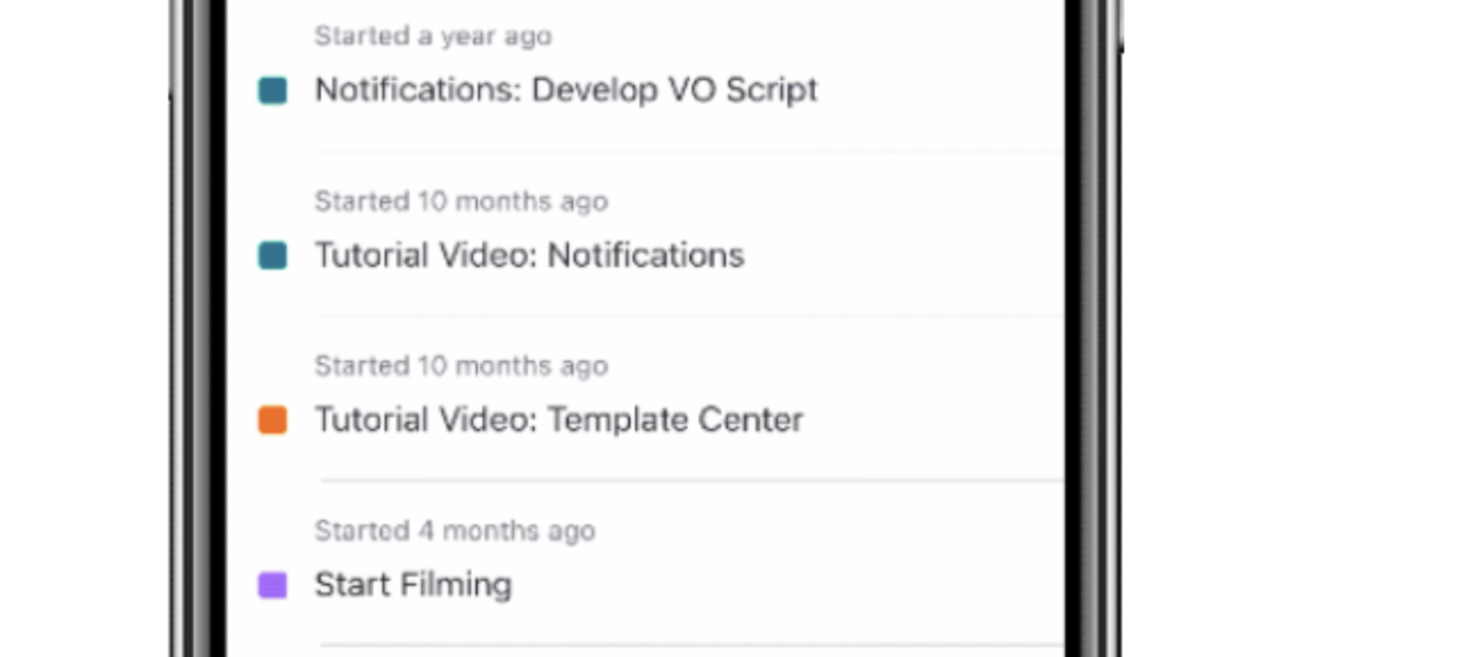
Update your ClickUp mobile app for a new mobile experience
The mobile ClickUp app now looks more like the desktop app, which is a welcome change (although it's taken some getting used to). Now the sidebar menu is on the left and floating buttons are in the button right corner. They've also added the ability to share folders, lists, and views and update your permissions on mobile.
